In Oracle Fusion, ESS stands for Enterprise Scheduler Service. The ESS job is a background job or process that runs specific tasks or programs according to a schedule or in response to a specific event. These tasks might include sending out reports, processing batch data, or any other task that needs to be done periodically or in response to specific conditions.
Oracle fusion provides ESS jobs for the various modules like Finance, HCM, CRM, etc. These jobs are based on PL/SQL, JAVA or BI Publisher with different parameters. How to see all details of ESS Jobs?
Let’s see in this article.
1. Login to Oracle Cloud Instance and Open Setup and Maintenance task
Log in to the Oracle cloud instance. Click on User icon on right hand side to open a popup as shown below.
Select the Setup and Maintenance task option.
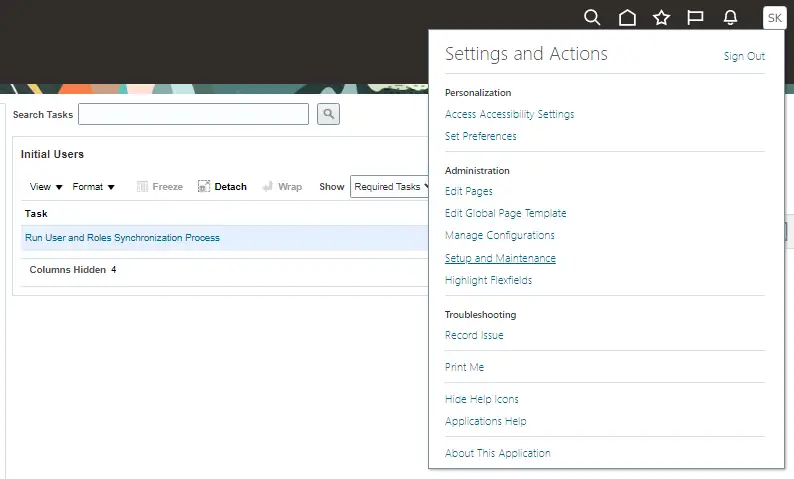
2. Search Manage Enterprise Scheduler Job Definitions and Job Sets task
Click the Task pane on the left side hand and select the Global Search option.
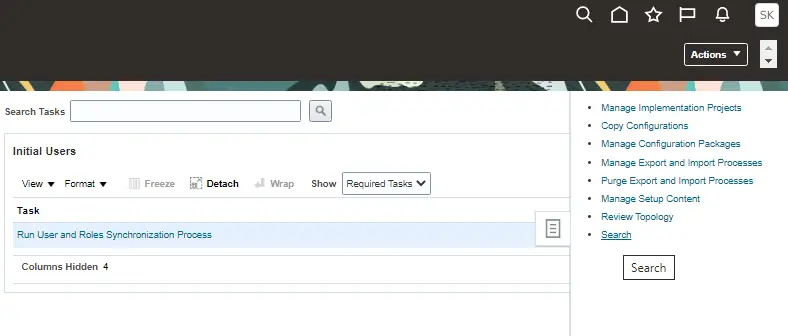
Enter Manage%Sch% search criterion on the search box and click the search button. This returns all the task matching search criteria.
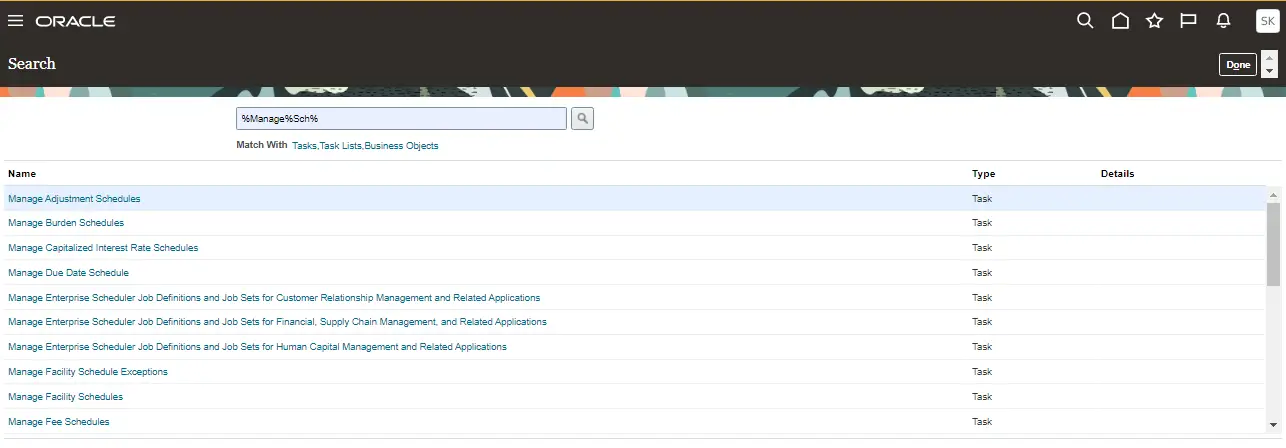
You will find different task to manage ESS jobs like Manage Enterprise Scheduler Job Definitions and Job Sets for Financial, Supply Chain Management, and Related Applications or Manage Enterprise Scheduler Job Definitions and Job Sets for Human Capital Management and Related Applications..
Select Manage Enterprise Scheduler Job Definitions and Job Sets for Financial, Supply Chain Management, and Related Applications.
3. Search ESS Job
This opens an interface showing a list of all programs available in your module. Now, enter the display name of the program in the search box and click the enter key to perform a search. This returns all matching jobs.
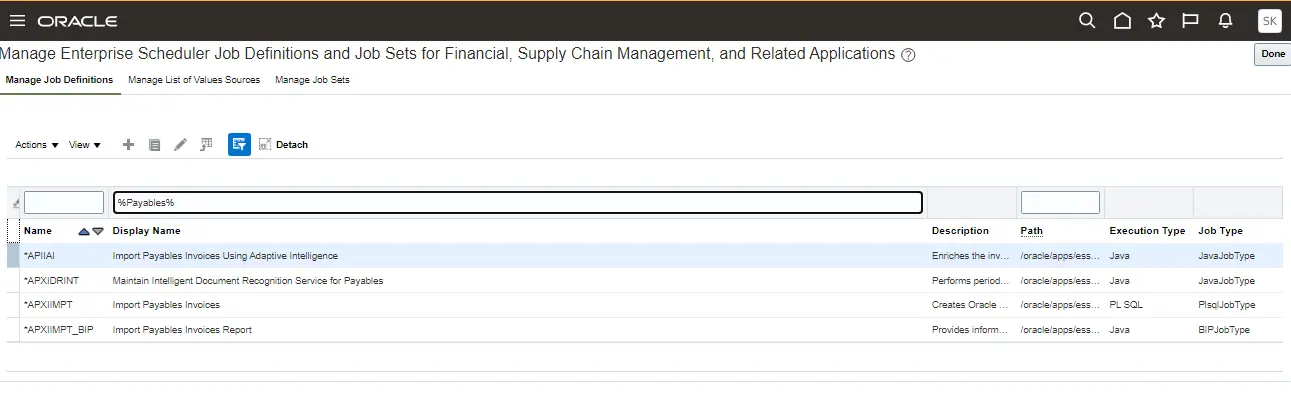
Select the program in the display grid and click the edit button(pencil icon) to open the Edit Job Definition page.
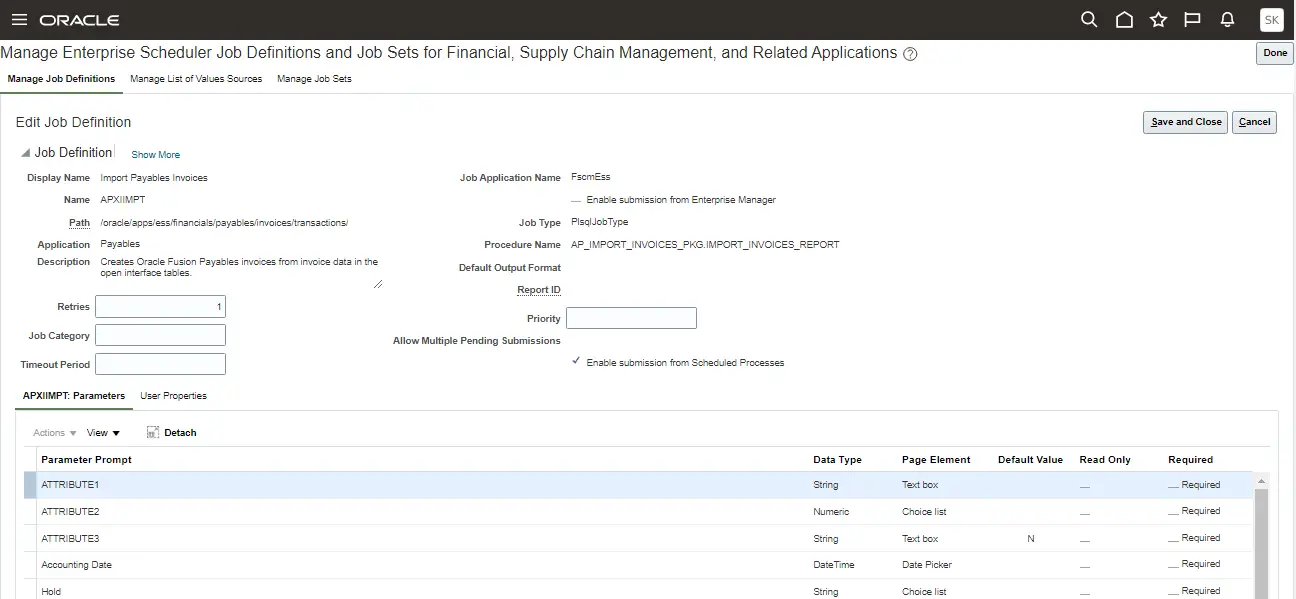
This page shows all the information about the ESS Job-like Display Name, Name, Path, Job Application Name, Job Type, Report ID, and other important information. The grid at the bottom of the page shows the parameter information like Parameter Prompt, Data Type, Required or not, etc.
There are other tabs which shows List of Values Sources, Job Sets.
Summary
That’s it, guys.
Our step-by-step guide illustrates a straightforward way to access and understand ESS job definitions to find a specific ESS job and its details.
I hope you liked this small tip. Please share and subscribe.